Definitely you need an internet connection to start with and just be ready with your printer later on. Simply click this link here.
Now you will be directed to this page and click on "open an account". Click image to view its full size.
 |
| col-financial-open-an-account |
*Kindly check for updated options to open an account as they already provided "online express" registrations and to be activated after funding your account.
You will be given 3 types of account to choose from depending on your budget, if you have ₱5,000 you can start with COL STARTER but I prefer to open up on COL PLUS minimum of ₱25,000. Got a million and go for COL PREMIUM.
 |
| col-financial-account-type |
Each account type has its own features which is described from image below. Click image to view its full size.
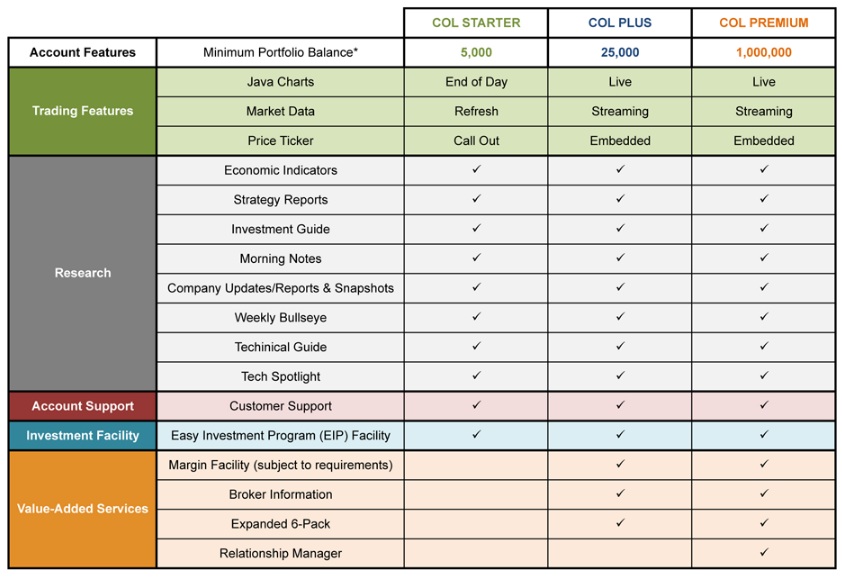 |
| col-financial-account-type-features |
Scroll down on that page once you decided what type you will be applying for and click on the "download all forms".
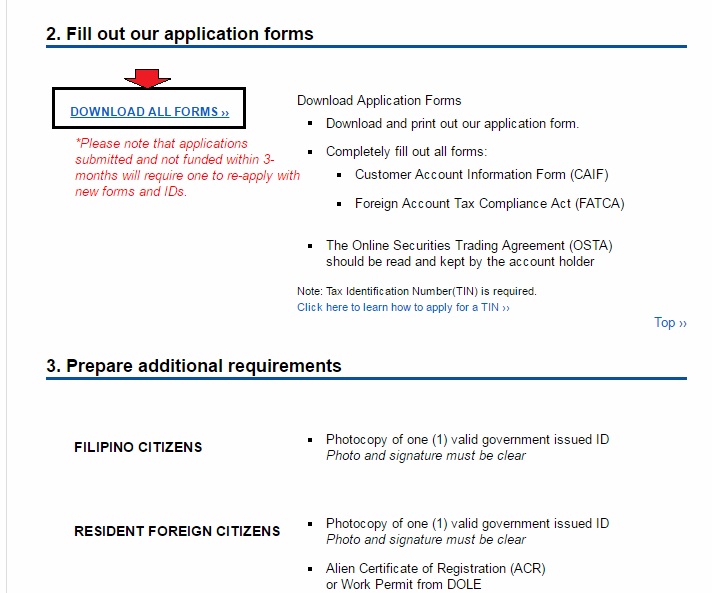 |
| col-financial-downloadable-forms |
Just a sample screenshot of one of the forms you're going to fill up with your details.
 |
| col-financial-sample-form |
What to fill up from forms, this is just a sample and may vary from person to person and for reference purposes only.
Fill up the form with the necessary details that is applicable to you and make sure to have your TIN number for government fees imposed when making your buy or sell orders.
Make sure to link the bank where you will receive your money if you decide to request for withdrawal of your earnings.
Other necessary documents needed aside from the application forms are your ID's (government) refer to list from below image.
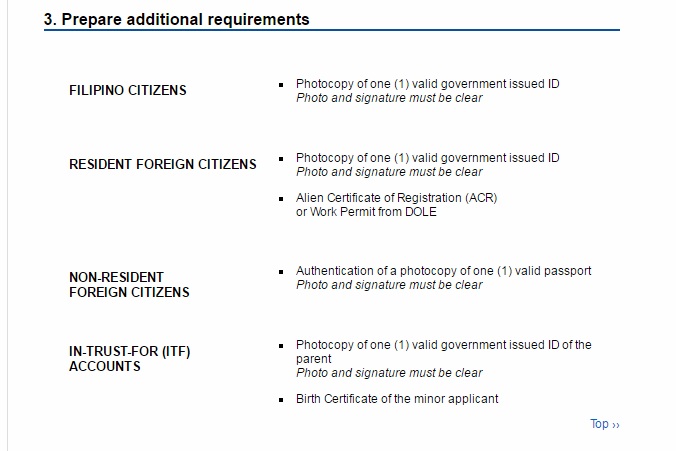 |
| col-financial-additional-requirement |
Once you are complete with the requirement and have them printed out and made the necessary photocopies of your ID's etc, send your application form to their given address as shown.
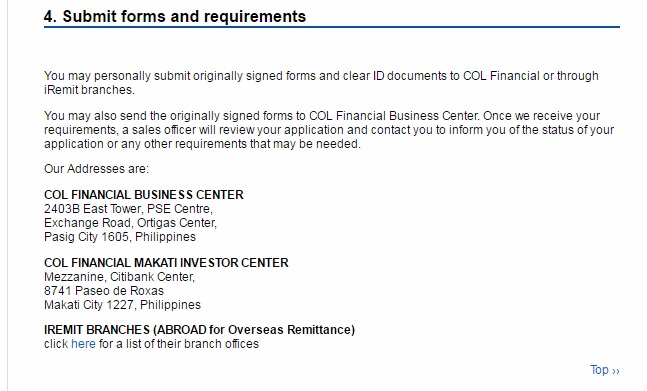 |
| col-financial-mailing-address |
COL FINANCIAL BUSINESS CENTER
2403B East Tower, PSE Centre,
Exchange Road, Ortigas Center,
Pasig City 1605, Philippines
COL FINANCIAL MAKATI INVESTOR CENTER
Mezzanine, Citibank Center,
8741 Paseo de Roxas
Makati City 1227, Philippines
IREMIT BRANCHES (ABROAD for Overseas Remittance)
If within Manila, you may drop at their Ortigas office and if residing from provinces you can send them through selected couriers like LBC and for OFWs via IREMIT branches near you.
Simply wait for a notification from your email address if your application is approved or other necessary details will be needed for confirmation via skype interview if you happen to have some incomplete info.
If all is well, wait for your 8 digit user ID and temporary password to access your online account which will also be sent via email. Familiarize with all the tabs on your online account. Click image to view its full size.
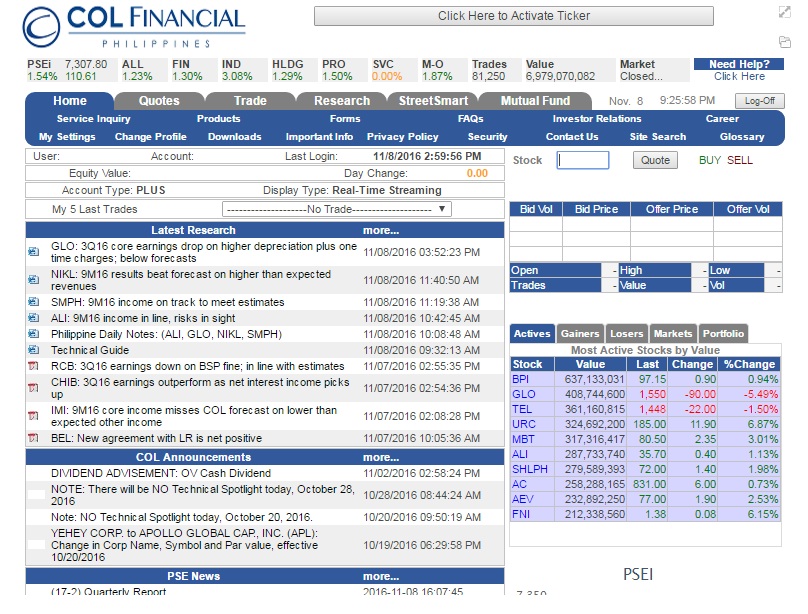 |
| col-financial-online-account |
Now for you to be able to start your venture in the stock market, simply fund your account via online banking facilities like BDO, BPI, Metrobank or via over the counter as listed.
 |
| col-financial-funding-your-account |
Failure to fund your account within 3 months will require to submit another set of application forms as you need to re-apply.
After funding your account and familiarized yourself with your platform, get to know the stock codes and start to make your stock selection.
If you have no time to watch the market from 9:30am until 3:30pm Monday to Friday then simply consider yourself to be an INVESTOR where you will be buying stocks and holding them for a longer period from 5,10 years or more depending on your own preference.
This can be done by doing the "average up"-strategy where you will buy shares every month, or do it quarterly nor you can make it yearly depending on your budget and taste ONLY if the market is bullish (uptrend) NOT on a bearish (down) market.
Mostly asked question, if are you obliged to fund your account monthly? The answer is no, you are free to add up once you have available extra funds that you wish to place to your account to buy more shares.
If you opted for COL PLUS, this is one feature they have in their online platform where you can monitor your stock picks which is the six pack quote tab.
You may also open up your "Stock" tab where you can check info of a certain stock during a trading day and know their previous closing prices, from its "open", "high", and "low" the required board lot and so on. Click image to view its full size.
I do hope you were able to follow the procedures when opening up your COL Financial account as your chosen online broker.
Happy investing and trading!
If you find this helpful, say thanks by sharing this site to others!



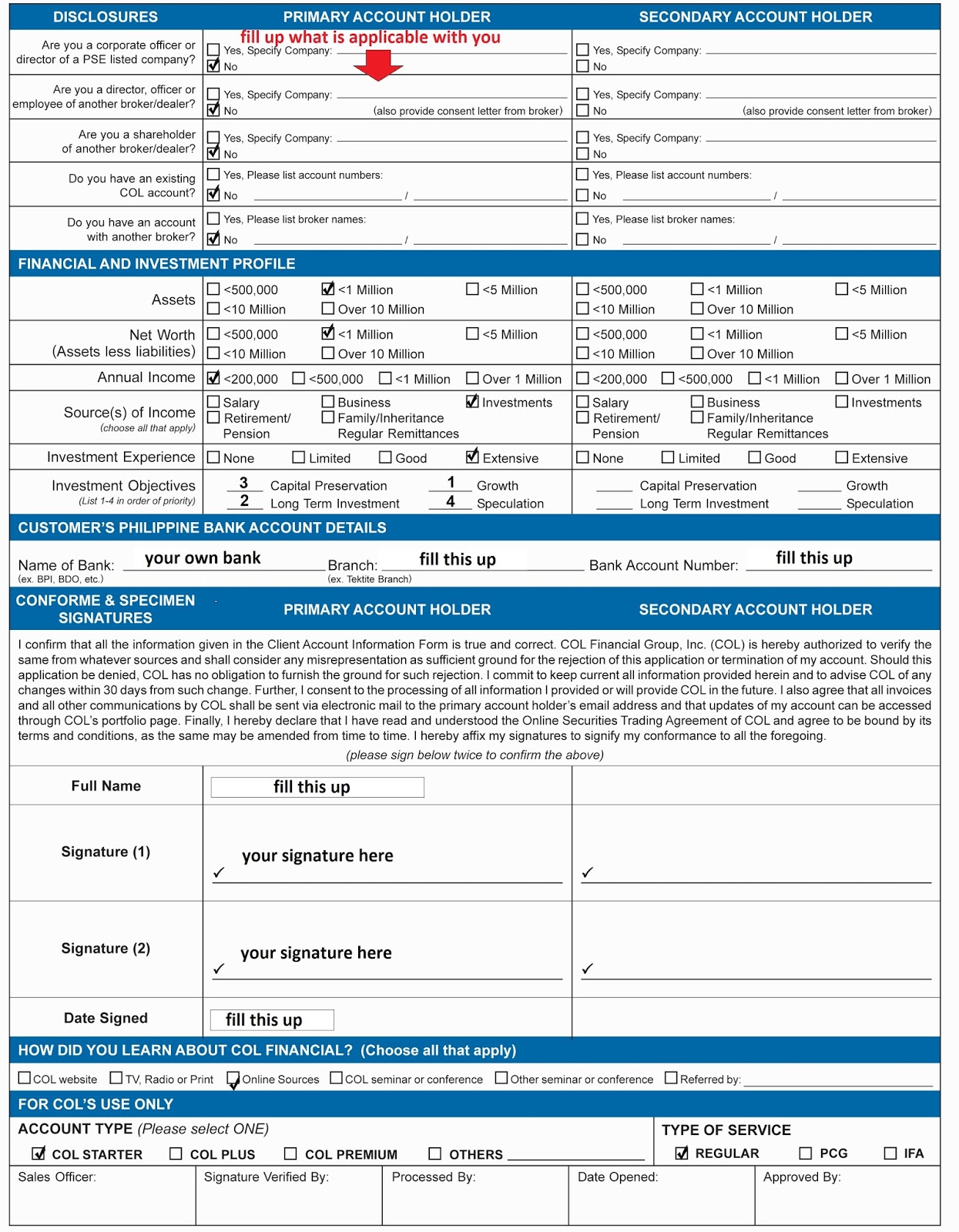



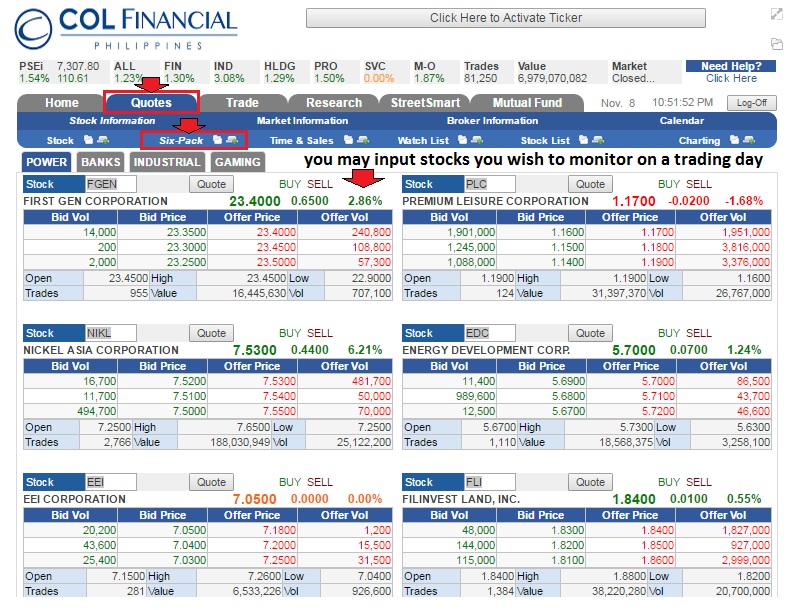
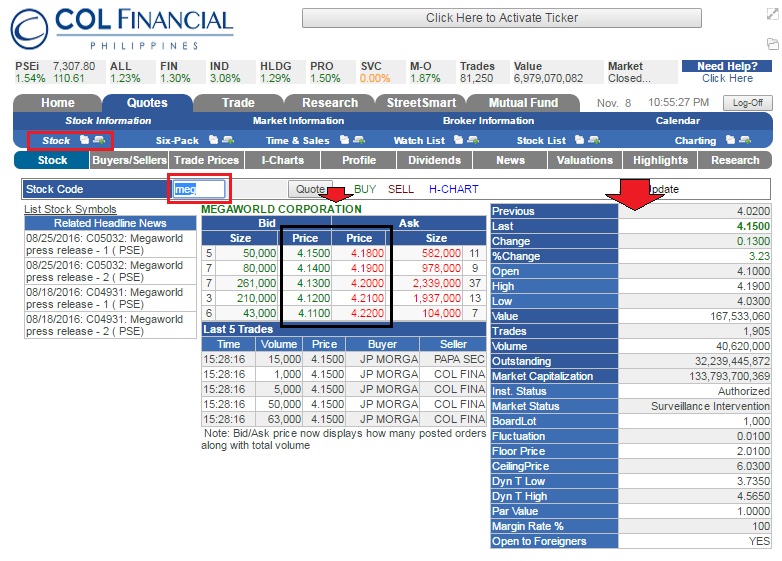
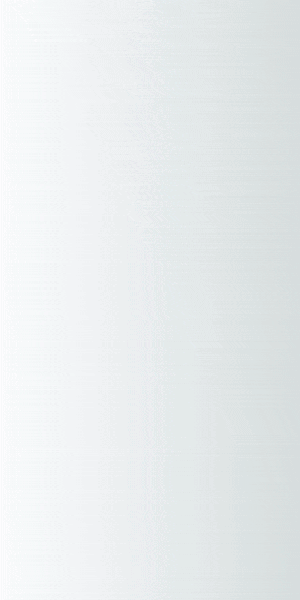



0 Comments